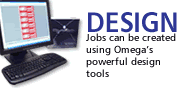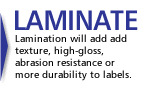| |
CP |
CS |
| NEW OMEGA 6.0 FEATURES |
|
|
| Font Matching |
• |
• |
| Fill vectors with images |
• |
|
| Contextual viewing of Composer design features with "apply" button |
• |
• |
| Easier raster to vector and decal cut |
• |
• |
| ALT key on-screen constraints |
• |
• |
GERBER EDGE Font Pack, Gerber Highway Font Pack and Gerber Library
Clipart Pack now included
|
•
|
•
|
| Larger image export up to 32,000 pixels |
• |
• |
| Add logos to QR barcodes |
• |
• |
| Plot Overcut for thick or hard materials |
• |
• |
| Find text string, find Gerber text, find duplicate shapes |
• |
• |
| Spiral tool, arrow tool |
• |
• |
| Control Composer toolbar location and display |
• |
• |
| PLT file data extraction and additional file description fields |
• |
• |
| Faster selection with large files |
• |
• |
| DXF color mapping to layers |
• |
• |
| Pantone® Palette Updates to PANTONE+ V3 |
• |
• |
| ART Path M-Series Crease Matrix Tool |
• |
• |
| OMEGA 5.0 FEATURES |
|
|
Composer shape nesting
|
• |
• |
Improved raster-to-vector conversions
|
• |
• |
Composer on-screen gradient and solid fills
|
• |
• |
Faster drawing and selection
|
• |
• |
Improved DWG, DXF and PDF import
|
• |
• |
Composer distorted gradient fills
|
•
|
|
New highway fonts for light text on dark backgrounds
|
• |
•
|
Barcode generation improvements
|
• |
|
Autotext data-merge improvements
|
•
|
• |
Optical character recognition
|
• |
•
|
ART Path Automatic rules processing by layer
|
•
|
•
|
Automatic Guidelines
|
•
|
•
|
GSPPlot perforation cut
|
•
|
•
|
Automatic print/cut alignment between EDGE and enVision 375
|
•
|
|
Automatic archiving of GSPPlot output
|
•
|
•
|
Improved SPLView preflight capabilities
|
•
|
•
|
Streamlined "Export to Hot Folder" simplifies export settings and folder location
|
•
|
|
Foil Adjust integration with SPLView and ability to choose SPL file output colors
|
•
|
|
Automatic software updates
|
•
|
•
|
| OMEGA 4.0 FEATURES |
|
|
| GERBER EDGE FX™ HiRez mode |
• |
|
| ART Path automatic nesting |
• |
• |
| Vinyl cutter automatic smart start |
• |
• |
Faster GSPPlot rendering of repeats and variable data
created in Composer |
• |
|
Automatic halftone settings for EDGE print objects based
upon fill type and object size |
• |
|
| Easier And Faster Backcut Or Liner-Cut Decal Production |
• |
|
| Plotter output “smart start” technology |
• |
• |
| Support for more friction-fed plotters |
• |
• |
| Double-byte Chinese Text Entry |
• |
• |
| Improved, easier barcode generation |
• |
|
| More undo’s, and ability to undo after saving |
• |
• |
| Auto “Strokes for Chokes” button |
• |
|
| Choke/Spread top color designation |
• |
|
Automatic message when overprint and normal heat settings
are applied to the same color |
• |
|
| Ability to add a PDF wrapper to JPG exports |
• |
• |
Automatic mapping of imported EPS/PDF and AI colors to
GERBER EDGE spot colors |
• |
|
| Better integration of Foil Adjust program (formerly called RegFixer) |
• |
• |
| OMEGA 3.0 FEATURES |
|
|
| ReAction capability automatically applies edits and maintains colors for a series of operations |
• |
• |
| Image menu offers automatic image adjustments and special effects |
• |
Limited |
| Convert to Image converts vectors into images to create soft shadows and other special effects |
• |
Limited |
| 1D and 2D Barcode capability allows for creation of variable data and sequential numbering |
• |
• |
| Improved Choke/Spread function makes EDGE color registration easier and more reliable |
• |
|
| Medial Axis generates vector center lines to create bevels and other dimensional effects |
• |
• |
| New Perspective Shadow type |
• |
• |
| Interactive Outline |
• |
• |
| GSP Plot offers easier reuse of output settings and improved label and decal finishing |
• |
• |
Zoom in and out with the mousewheel
Pan left and right with Shift + mousewheel
Pan up and down with mousewheel |
• |
• |
| Hold CTRL to make copies of on-screen move, rotate, size, flip, and slant operations. Shape Menu commands can also create copies |
• |
• |
| Size dialog box combines Absolute Size and Percent Size into one location |
• |
• |
| Template GCA Files include effects that can be modified and reused |
• |
• |
| Improved TEXT ENTRY color assignment and Retention |
• |
• |
| “Super Nudge” with arrow keys |
• |
• |
| AutoPlot data merge utility |
• |
• |
| STANDARD FEATURES |
|
|
| 32-bit programs offer fast operations with full-size layout capabilities and create files with virtually an unlimited number of shapes |

• |

• |
Runs with Microsoft® Windows® 7 (64 and 32), Vista (32) and XP (32).
EDGE and EDGE 2 require adapter cable with 64 bit OS
3D Autocarve and Gerber Braille Interpreter require 32 bit OS
See Site Requirements |
• |
• |
Standard Windows UI with movable, dockable tool bars,
multiple open jobs, most recently used file list. |
• |
• |
| Unbounded "virtual" work surface |
• |
• |
| Autosave and Check for Updates Function |
• |
• |
| Time tracking for job creation and editing |
• |
• |
| Multiple undo and redo with selectable number of levels |
• |
• |
| Design and output using layers |
• |
• |
| "Demo mode" operation |
• |
• |
| Measure mode with ability to save and print measurements |
• |
• |
| Dimensioning for customer proofs, installation drawing, permit apps |
• |
• |
| TWAIN Scanner & optional digitizing tablet support |
• |
• |
| VECTOR SHAPE CREATION AND EDITING |
|
|
| Complete vector-based Bezier curve text, shape & polygon creation |
• |
• |
| Import/Export, and Cut/Paste popular vector and image desktop publishing formats and file types |
• |
• |
| Fine tune designs with simple yet powerful node and segment editing tools (Detail Editing) |
• |
• |
| Create vector-based shadows, distortions, outlines and other effects |
• |
• |
| Add and subtract vector shapes from each other with Shape effects |
• |
• |
| Fit Text to Path |
• |
• |
| Fast accurate vector offset outlining with multiple, variable spacing |
• |
• |
| Put vectors into envelopes with "WARP" and preset distortions |
• |
• |
| TEXT ENTRY |
|
|
| Enter and format text with high-quality, scalable vector fonts from Gerber and URW |
• |
• |
| Text entry/edit on the work surface or in dialog box |
• |
• |
| Font filtering by standard and user-assigned attributes or categories |
• |
• |
| Text "change case" commands |
• |
• |
| Font Converter instantly converts Truetype fonts into Gerber fonts |
• |
• |
| Font Manager helps keep track of Gerber fonts. |
• |
• |
| Font Designer enables the creation of custom vector fonts |
• |
|
| Enter Truetype and Opentype fonts in native format and retain hinting information for output to the GERBER EDGE® printers |
• |
|
| COLOR AND IMAGES |
|
|
| Color management for color consistency across all devices |
• |
• |
| Layout and cut vinyl signs using a full set of Gerber vinyl palettes, or create custom vinyl palettes |
• |
• |
| Gerber ColorID compares and matches colors between vinyl colors, GERBER EDGE spot colors, and even PANTONE® Colors |
• |
• |
| Import pictures (TIFF, BMP, JPG, GIF etc.) |
• |
• |
| Rotate and flip images in Composer |
• |
• |
| Embed Images or Link Images with PLT files |
• |
• |
Turn black and white or color pictures into vector outlines
(raster-to-vector or color raster-to-vector) |
• |
• |
| Mask/Clip, rotate, flip, size, images in Composer |
• |
• |
| Mask/Clip images and vectors with other vector shapes using clipping paths |
• |
• |
| Output masked/clipped VECTORS to paper printers and vinyl cutters |
• |
• |
| Output masked/clipped IMAGES to paper printers |
• |
• |
| Output masked/clipped vectors and images to EDGE series printers |
• |
|
| Flip Gradients with vector fills, crop images |
• |
|
| Assign print and or cut properties to vector shapes |
• |
|
| Automatically convert between process and spot color model |
• |
|
| PANTONE Color simulations and GerberColor™ SpectraTone™ color fill support |
• |
|
| Improved GerberTone™ STC Photo halftone for images |
• |
|
| GerberTone halftones for any size EDGE or MAXX output |
• |
|
| Create percentage tints, gradients, and "spot-to-spot" gradients for Gerber EDGE series output |
• |
|
| Assign GerberColor single layer spot and CMYK process colors for extremely simple output to Gerber thermal transfer printers |
• |
|
| Create thousands of spot colors with double-layer GerberColor Spectratone spot colors with the Gerber EDGE series |
• |
|
| Create OMEGA-generated CMYK, GerberColor Spectratone, and EDGE series Spot Color simulations of solid PANTONE Colors |
• |
|
Compatible with GERBER EDGE series and GERBER MAXX 2
thermal transfer printers, and provides a seamless RIP and
Color Management System |
• |
|
| OUTPUT |
|
|
| Compatible with Gerber vinyl cutters, as well as popular vinyl cutters from other manufacturers |
• |
• |
| Generate Sabre router tool offset paths using included ART Path™ software now included with OMEGA. (More...) |
• |
• |
| Optional Auto-Carve™ 3D router software (More...) |
Option |
Option |
| Create and export targets for use with GerberCut option |
• |
• |
| Reverse, axis swap, repeat, and size output jobs in the GSPPlot program without affecting the saved original file |
• |
• |
| Render and output jobs in the GSPPlot output program while designing in the Composer Design Program |
• |
• |
| Output larger than the physical size of the output device with automatic panels |
• |
• |
| Preview output results before committing to materials using the SPLView Preflight Tool |
• |
• |
| Output designs to standard Windows printers for proofing and conceptual approvals |
• |
• |
| Thumbprint thumbnail job catalog print utility |
• |
• |
| Network output support for remote plotter and router output |
• |
• |
| Network output support for remote EDGE and MAXX output |
• |
|
Use OMEGA files in an inkjet workflow with export support for named Pantone, Spot and process colors, CMYK and RGB export, automatic CutContour spot color or layer export
**Applies to vinyl colors only for OMEGA CS |
• |
** |
| GERBER FONTS & FONT PACKS |
|
|
| URW and Gerber fonts in vector format |
2105 |
1224 |
Gerber Sign Library premade signs included
|
• |
• |
FHWA highway fonts included for reverse contrast applications
|
• |
• |
GERBER EDGE Font Pack, Gerber Highway Font Pack and Gerber Library
Clipart Pack included with OMEGA 6.0 |
• |
• |